November 2010 MTWTFSS. Blogroll. Categories. Archive. (2).
Download Solaris 11.4
(2). (1).
(1). (2). (2). (2). (1).
(2). (1).
(4). (1). (1). (2). (2). (1). (2).
(3). (1).
(1). (1). (2). (2).
(1). (3). (3).
(2). (1). (1). (2). (3). (2).
(4). (2).
(9). (3).
(2). (1). (1). (5).
(3). (4).
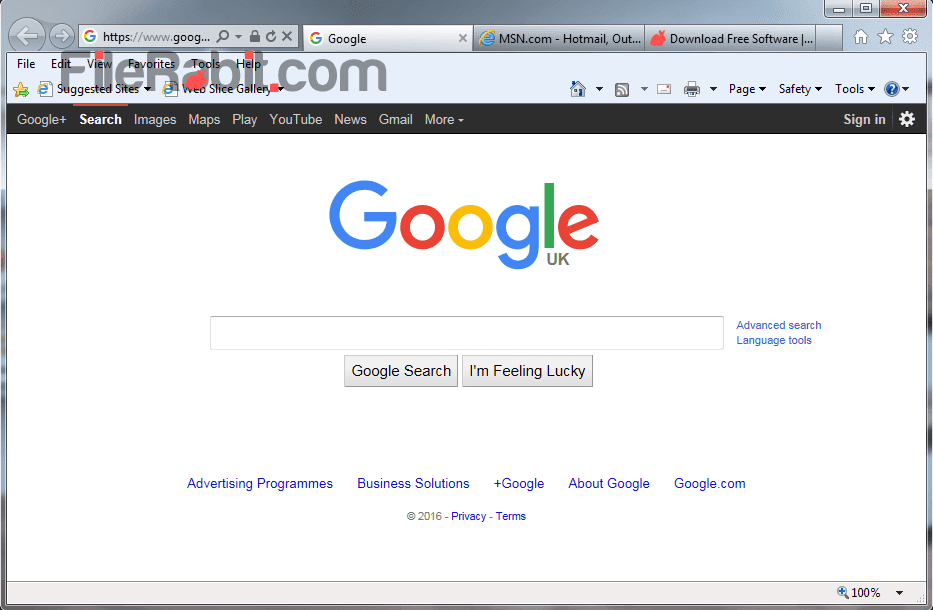

(5). (3). (3). (1).
(4). (7). (2). (3). (2).
(1). (2). (2). (3). (1). (4).
(2). (5). (4). (1). (2). (10).
(4). (5). (3).
(6). (5). (2). (2). (1). (3). (1).
(8). (2).
Oracle Solaris 11.2 provides a complete OpenStack distribution. OpenStack, the popular open source cloud computing software enjoying widespread industry involvement, provides comprehensive self-service environments for sharing and managing compute, network, and storage resources in the data center through a centralized web-based portal. It is integrated into all the core technology foundations of Oracle Solaris 11, so you can now set up an enterprise-ready private cloud infrastructure as a service (IaaS) environment in minutes. Scalable, mature, and industry-proven hypervisor. Oracle Solaris Zones offer significantly lower virtualization overhead making them a perfect fit for OpenStack compute resources. Oracle Solaris Kernel Zones also provide independent kernel versions without compromise, allowing independent patch versions.
Secure and compliant application provisioning. The new Unified Archive feature of Oracle Solaris 11.2 enables rapid application deployment in the cloud via a new archive format that enables portability between bare-metal systems and virtualized systems. Instant cloning in the cloud enables you to scale out and to reliably deal with disaster recovery emergencies. The Unified Archive feature, combined with capabilities such as Immutable Zones for read-only virtualization and the new Oracle Solaris compliance framework, enable administrators to ensure end-to-end integrity and can significantly reduce the ongoing cost of compliance. Fast, fail-proof cloud updates.
Oracle Solaris makes updating OpenStack an easy and fail-proof process, updating a full cloud environment in less than twenty minutes. Through integration with the Oracle Solaris Image Packaging System, ZFS boot environments ensure quick rollback in case anything goes wrong, allowing administrators to quickly get back up and running. Application-driven software-defined networking. Taking advantage of Oracle Solaris network virtualization capabilities, applications can now drive their own behavior for prioritizing network traffic across the cloud. Combined with the new Elastic Virtual Switch in Oracle Solaris 11.2, administrators have complete flexibility and a single point of control for virtualized environments across their cloud environment.
Single-vendor solution. Oracle is the #1 enterprise vendor offering a full-stack solution that provides the ability to get end-to-end support from a single vendor for database as a service (DaaS), platform as a service (PaaS) or—more simply—IaaS, saving significant heartache and cost. In Oracle Solaris 11.2, the OpenStack Havana 2013.2.3 release is available through the Oracle Solaris Image Packaging System's package repository. Using the available packages, you can deploy any of the following OpenStack services on the system, which are tightly integrated with the rest of Oracle Solaris:.
Nova—compute virtualization using Oracle Solaris Non-Global Zones as well as the new Oracle Solaris Kernel Zones. Neutron—network virtualization through the use of the new Elastic Virtual Switch capability in Oracle Solaris 11.2.
Cinder—block storage virtualization using ZFS. Block storage volumes can be made available to local compute nodes or they can be made available remotely via iSCSI or Fibre Channel. Glance—image virtualization using the new Unified Archive feature of Oracle Solaris 11.2.
Horizon—the standard OpenStack dashboard where the cloud infrastructure can be managed. Keystone—the standard OpenStack authentication service. Swift—redundant and scalable object storage virtualization using ZFS. In order to use the Unified Archive method of installation, a suitable target is necessary. This is typically a bare-metal system that can be installed via the Automated Installer, or it can be a kernel zone.
Although the Unified Archive can, in theory, be installed inside a non-global zone, the Nova compute virtualization in Oracle Solaris does not support nested non-global zones. As such, using the manual package-based installation method is recommended for those deployments.
Services that would be suitable to make available within non-global zones include Keystone, Glance, and Horizon. Detailed instructions for both methods of installation are included in the README file associated with the archive. Refer to that for more detailed information, but briefly, the Unified Archive can be deployed using a variety of methods:.
Bare-metal installation using an network service. Bare-metal installation using a USB image generated from the Unified Archive using. Indirect installation using the Oracle Solaris Automated Installer Boot Image combined with the Unified Archive. Direct installation into a kernel zone using the standard and commands.
Note that when using the Unified Archive installation method, the default Horizon instance is not enabled with Transport Layer Security (TLS). To enable TLS in this configuration, uncomment the following lines in /etc/openstackdashboard/localsettings.py: SECUREPROXYSSLHEADER = ('HTTPXFORWARDEDPROTOCOL', 'https') CSRFCOOKIESECURE = True SESSIONCOOKIESECURE = True from horizon.utils import secretkey SECRETKEY = secretkey.generateorreadfromfile(os.path.join(LOCALPATH, '.secretkeystore')). Table 1 shows the packages that are included at this time.
Included PackagesPackage NamePackage Descriptionpkg:/cloud/openstack/cinderOpenStack Cinder provides an infrastructure for managing block storage volumes in OpenStack. It allows block devices to be exposed and connected to compute instances for expanded storage, better performance, and integration with enterprise storage platforms.pkg:/cloud/openstack/glanceOpenStack Glance provides services for discovering, registering, and retrieving virtual machine images.
Glance has a RESTful API that allows querying of VM image metadata as well as retrieval of the actual image. The following shows how to capture a Unified Archive of a newly created non-global zone called myzone, and then upload it to the Glance repository. In the example, the system in question is assumed to be a SPARC system. For an x86 system, the same commands would be used except the architecture property would be set to x8664 instead of sparc64. Global# zonecfg -z myzone createglobal# zoneadm -z myzone installglobal# zlogin myzone 'sed /^PermitRootLogin/s/no$/without-password/ /system/volatile/sed.$$; cp /system/volatile/sed.$$ /etc/ssh/sshdconfig'global# archiveadm create -z myzone /var/tmp/myzone.uarglobal# glance -os-auth-url -os-username glance -os-password glance -os-tenant-name service image-create -container-format bare -disk-format raw -is-public true -name 'Oracle Solaris 11.2 SPARC (non-global zone)' -property architecture=sparc64 -property hypervisortype=solariszones -property vmmode=solariszones. Edit /etc/neutron/neutron.conf, /etc/neutron/plugins/evs/evsplugin.ini, and /etc/neutron/dhcpagent.ini, setting the address of the Elastic Virtual Switch controller, and then enable the services.
Solaris 8 7 03 Download Skype App
For example, if the Elastic Virtual Switch controller is on the same system where Neutron and Nova services will be run, the following commands may be used. Global# pkg install rad-evs-controllerglobal# svcadm restart rad:localglobal# evsadm set-prop -p controller=ssh://evsuser@localhostglobal# evsadmglobal# svcadm enable neutron-dhcp-agent neutron-server. Customize the Nova configuration, if desired. When you log in as the cloud administrator, there are two panels on the left side of the screen. The rightmost panel (Admin) is the default and is the administrator view.
It allows you to see an overall view of the Nova instances and Cinder volumes in use within the cloud. It also allows you to view and edit the Flavor definitions that define virtual machine characteristics, such as the number of virtual CPUs, the amount of memory, and the disk space assigned to a VM.
On Oracle Solaris, this is also where the brand of the underlying Oracle Solaris Zone is defined, such as solaris for non-global zones and solaris-kz for kernel zones. Finally, from a system provisioning perspective, this panel also allows you to create virtual networks and routers for use by cloud users. The leftmost panel of the OpenStack dashboard (Project) shows the project the user is using. For the admin user, this would be the demoproject.
Clicking the panel provides a set of options a cloud user can perform as a user under this project. If the Unified Archive method of installation was used, clicking Images & Snapshots will reveal that the Glance service has been prepopulated with two images: one for non-global zone-based instances and the other for kernel zone-based instances. And under Access & Security, users can upload their own personal SSH public key to the Nova service. This public key is automatically placed in the root user's authorizedkeys file in the new instance, which allows a user to log in to the instance remotely. To create a new instance, a cloud user (the admin or any multitenant user) simply needs to click Instances under Manage Compute. Clicking Launch Instance on the right side produces a dialog box where the cloud user can specify the type of image (by default, non-global zone or kernel zone are the choices), the name of the new instance and, finally, the flavor of the instance.
The latter should match the zone type specified in the image type and the size chosen should reflect the requirements of the intended workload. Under the Access & Security tab in the dialog box, you can choose which uploaded SSH keypair to install in the new instance to be created; and under the Network tab, you can choose which network(s) the instance should be attached to. Finally, clicking Launchcauses the instance to be created, installed, and then booted. The time required for a new instance to be made available depends on a number of factors including the size of the images, the resources provided in the flavor definition chosen, and where OpenStack has placed the root file system of the new instance. Each OpenStack service has many configuration options available through its configuration file.
Some of these options are for features not supported on Oracle Solaris or for vendor-specific drivers. The OpenStack community documentation referred to earlier is the definitive source for the non-Oracle Solaris configuration parameters, but some of the most common parameters to adjust in either a single-node or multi-node configuration are shown in Table 2. In the initial OpenStack release included with Oracle Solaris 11.2, there are some limitations. There is no remote console access to instances via the OpenStack dashboard.
Solaris 11 Download
Instead, users should upload a SSH keypair using Horizon, which will be pushed into the new instance's authorizedkeys file for root. At the current time, the version of Neutron included with Oracle Solaris 11.2 supports only a single plugin for network virtualization.
As a result, only Nova nodes running Oracle Solaris are supported to the fullest extent.See Also. David Comay is a senior principal software engineer who has been at Sun and Oracle since 1996 when he began working in the networking area specializing in routing protocols and IPv6. He was the OS/Networking technical lead for the first two Oracle Solaris 8 update releases as well as for Oracle Solaris 9. He subsequently moved into the resource management area where he was a member of the original Oracle Solaris Zones project team. He led that team after its initial project integration through the end of Oracle Solaris 10 and for several of the subsequent Oracle Solaris 10 update releases.
After driving the Oracle Solaris Modernization program and being the technical lead for the OpenSolaris binary releases as well as for Oracle Solaris 11, David is now the architect for the Oracle Solaris cloud strategy focusing initially on the integration of OpenStack with Oracle Solaris. I really appreciate information shared above. It’s of great help. If someone want to learn Online (Virtual) instructor lead live training in Oracle Solaris, kindly contact us Offer World Class Virtual Instructor led training on Oracle Solaris. We have industry expert trainer. We provide Training Material and Software Support. MaxMunus has successfully conducted 100000+ trainings in India, USA, UK, Australlia, Switzerland, Qatar, Saudi Arabia, Bangladesh, Bahrain and UAE etc.For Demo Contact us:Name: Arunkumar UEmail: arun@maxmunus.comSkype id: trainingmaxmunusContact No.-+310Company Website –http://www.maxmunus.com.